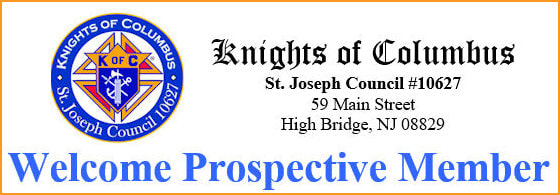Welcome!
We welcome your interest in becoming a Knight in St. Joseph Council and recommend that you click on the two following buttons to download information for prospective members:
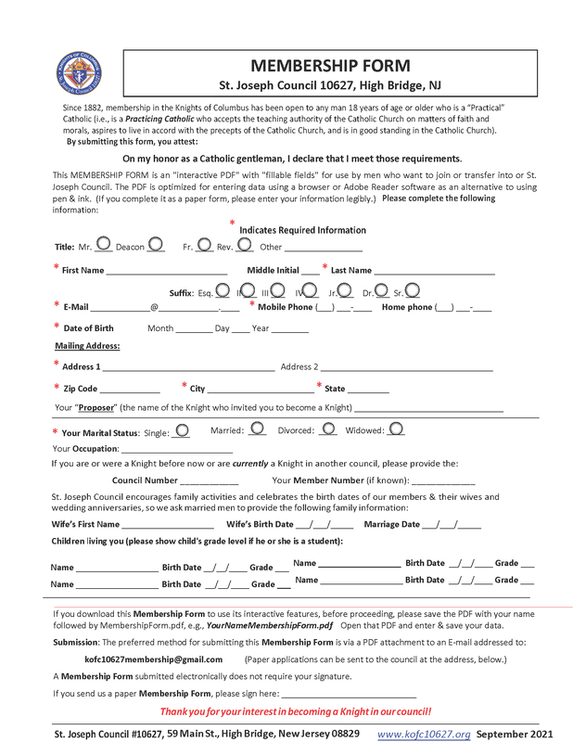
St. Joseph Council uses an "interactive PDF" Membership Form that must be used to apply for membership or to transfer into our council. Applicants should be able to complete the Membership Form using a web browser.
To successfully use the "interactive PDF" features of the Membership Form, an applicant should:
Submission of Membership Form:
To successfully use the "interactive PDF" features of the Membership Form, an applicant should:
- Download the Membership Form to his computer or other device. (click the image at right)
- Save the form under a new filename, e.g., “YourNameMembershipForm.pdf”;
- Open the “YourNameMembershipForm.pdf” in Adobe Reader or Adobe Reader DC software
- Enter his information.
- Applicants must complete all of the required form fields (they are outlined in red when viewed with Adobe Reader).
- Save the completed form as “YourNameMembershipForm.pdf”.
- Submit it!
Submission of Membership Form:
- Attach the completed YourNameMembershipForm.pdf to an E-mail addressed to
[email protected] or - Mail a completed and signed copy to St. Joseph K of C Membership, 59 Main St., High Bridge, NJ 08829
- The council's Membership Committee will contact the applicant!
We thank you for your interest in becoming a Knight in our council!